Create a new Django project in Pycharm using Terminal
PyCharm is one of the most popular Python-IDE developed by JetBrains used for performing scripting in Python language. PyCharm provides many useful features like Code completion and inspection, Debugging process, support for various programming frameworks such as Flask and Django, Package Management, etc. PyCharm provides various tools for productive development mainly in Python.
Let’s Start Creating a new Django Project in PyCharm using Pycharm Terminal.
Step By Step Implementation
Step 1: Open Your PyCharm and Click on Create New Project.
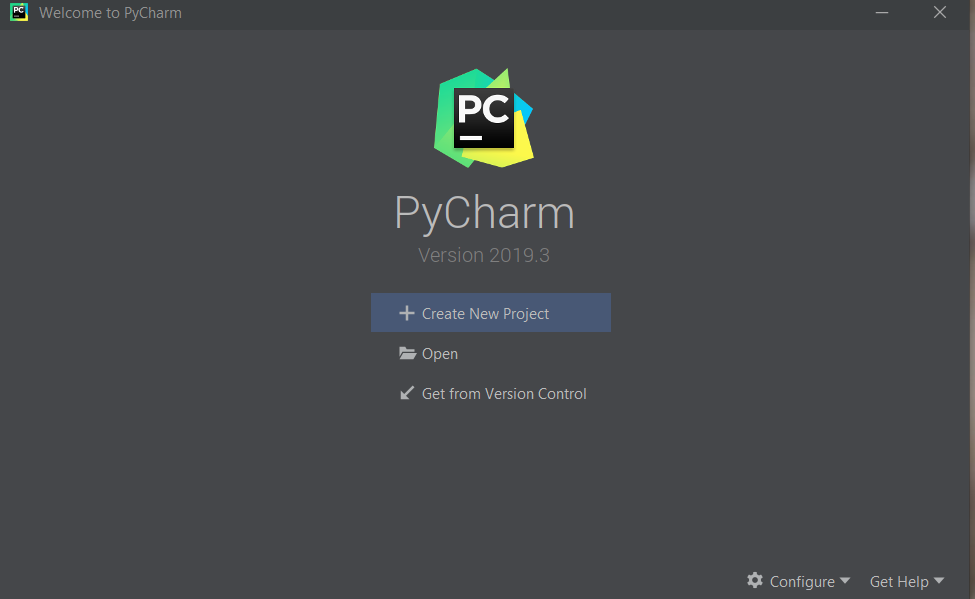
Step 2: Select Your Directory and then give a name to your project and then Click on Create.
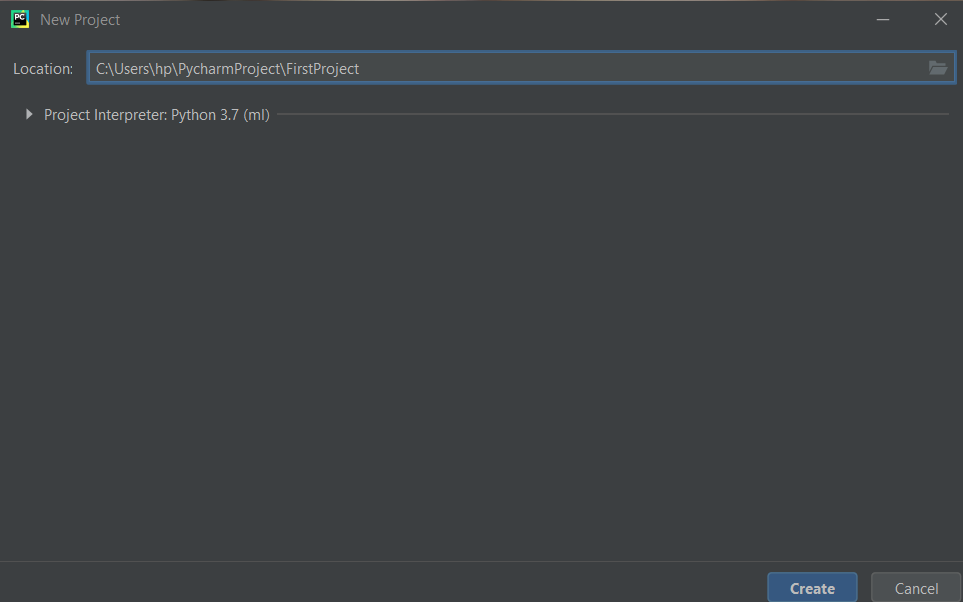
Step 3: Then Check if Django is installed or not on your Computer.
Type the following Command in pycharm Terminal located at Bottom Left.
python -m django --version
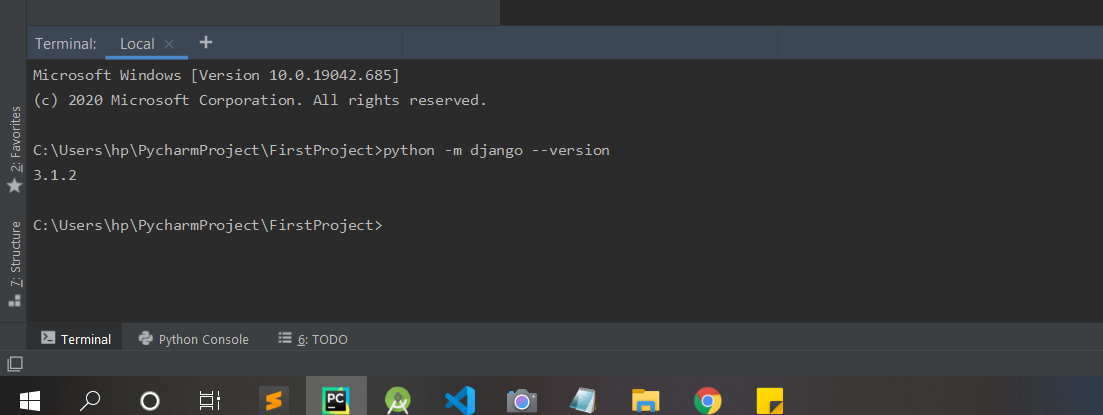
Step 4: Start a project by using following command-
django-admin startproject firstproject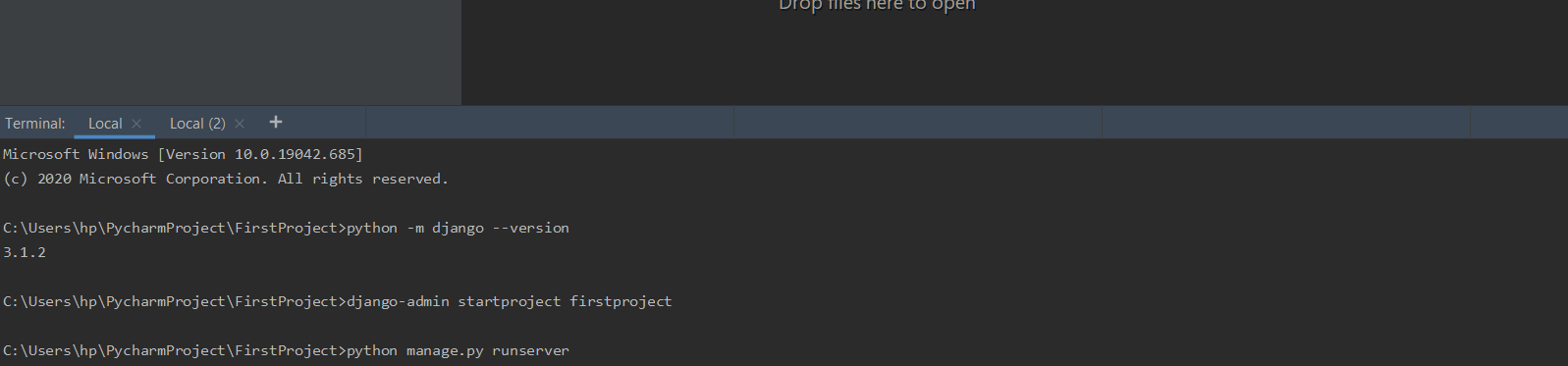
Step 5: Change directory to firstproject.
cd firstprojectStep 6: Start the server by typing following command in cmd–
python manage.py runserver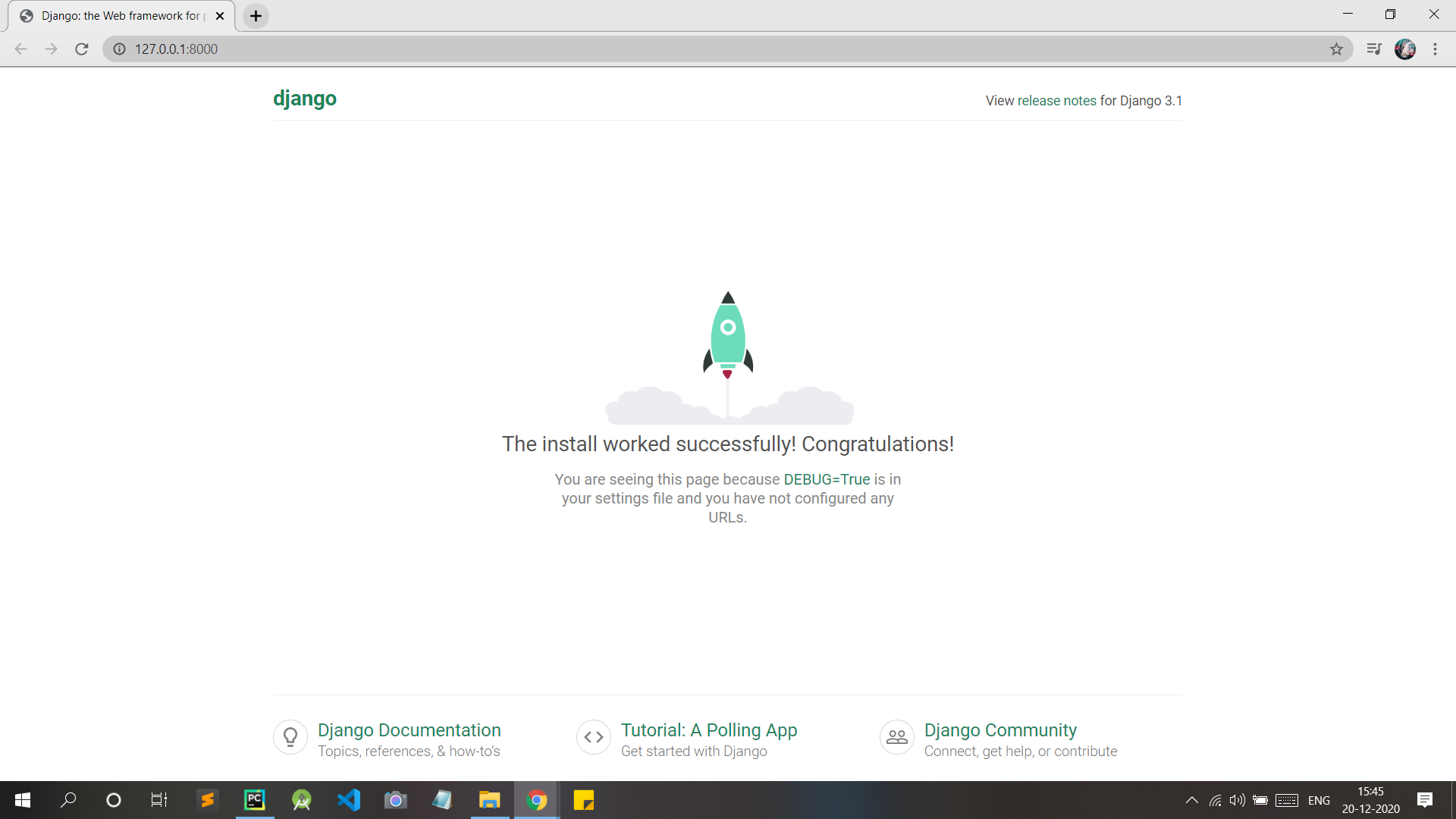

Post a Comment